The realm of mechanical engineering demands meticulous attention to detail, especially when it comes to the design and selection of springs. A multitude of parameters and factors must be taken into account by engineers to ensure optimal mechanical performance. These include material properties, spring dimensions, loading conditions, and operational conditions specific to the application. Computer-aided Design (CAD) software allows engineers to iterate on their spring designs quickly, given parametric dimensioning and rapid feedback on a spring's fit in the greater assembly.
Spring Design Parameters and the Necessity for CAD Software
Before we delve into the role of CAD software in spring design, it's crucial to understand the common design parameters that determine the functionality and performance of springs.
Spring Type: Engineers may choose compression springs, extension springs, torsion springs, or other configurations based on the application.
Material Selection: The choice of material significantly impacts the spring's physical properties, longevity, and load-bearing capacity. Common materials include various grades of steel, copper, titanium, and nickel alloys.
Spring Dimensions: Crucial dimensions such as wire diameter, coil diameter, free length, and the number of active coils influence a spring's performance.
Loading Conditions: These conditions include the type of load (static or dynamic) and its magnitude.
Each of these parameters contributes to the overall mechanical behavior of the spring. The process of manually iterating through these variables to find the optimal design can be time-consuming and error-prone. This is where CAD software proves its value, as one can generate their optimal spring in CAD, use the CoilsDB Spring Calculator to find a comparable off-the-shelf spring or custom spring, and iterate on the design.
An Overview of CAD in Spring Design
At its core, CAD software is a digital platform that aids in the creation, analysis, and optimization of designs. In the context of spring design, CAD software offers several beneficial functionalities:
- Modeling: CAD software allows for the creation of 3D representations of springs based on given input parameters.
- Simulation: Engineers can perform mechanical simulations to predict how the spring will perform under various loading conditions.
- Optimization: The software can adjust design parameters iteratively to create an optimal design based on specific criteria.
These functionalities significantly simplify the process of spring design. Engineers can rapidly iterate designs, anticipate performance, and reach optimal solutions with less manual computation.
A Detailed Examination of CAD Functionalities
Modeling
Most 3D modeling software have features built in for spring design, oftentimes via their respective helix tool. These models can then be integrated into larger assemblies, enabling engineers to evaluate fit, function, and potential interferences within the overall system. Oftentimes though, the 3D model of a spring can be found on a manufacturer's website.
Simulation
One of the most powerful features of CAD software is its capability to simulate a spring's mechanical behavior under various loading conditions. This feature eliminates the need for extensive physical prototyping, saving both time and resources. Engineers can apply loads and constraints to the 3D spring model and analyze several performance metrics, including deflection under load, stresses, and potential points of failure.
Simulations can also be performed at different operational temperatures to account for changes in material properties.
Optimization
CAD software also facilitates the optimization of spring designs. This process involves defining a performance objective (e.g., minimizing stress or maximizing load capacity), following which the software modifies the design parameters iteratively to meet this objective. The result is a spring design that is customized to meet the application's specific requirements, leading to improved performance and extended operational life.
The Influence of CAD Software on Spring Selection
In addition to its role in spring design, CAD software also simplifies the process of spring selection. By simulating a variety of spring designs under application-specific loading conditions, engineers can compare performance metrics and determine the design that is most suitable for the application. This comprehensive approach reduces the risk of overdesigning or underdesigning, ensuring an optimal balance between performance and cost.
Conclusion
In conclusion, CAD software plays an instrumental role in spring design. Through modeling, simulation, and optimization, engineers can develop and select springs that are optimally designed for their specific applications, resulting in improved system performance and reduced design cycles. As CAD software continues to evolve, we can expect further enhancements to this already indispensable tool in the field.