In a computer mouse, the spring plays a crucial role in generating the characteristic clicking sound and enabling button functionality. Effective springs are designed to create a consistent clicking sound, facilitate button reset, and withstand consistent use. These qualities depend on properties like tensility, elasticity, and durability. For engineers, grasping these factors and finding the right equation between them is fundamental in the practical design of a mouse with an enduring spring.
Requirements for Computer Mouse Springs
Springs in a computer mouse serve two purposes: one, to provide click-feedback and two, to enable button recovery after clicking. When choosing the material for these springs, there are two principal considerations: it needs to withstand repeated use and retain its elasticity over time. Stainless steel often fits these parameters given its durability and resistance to oxidation. This resistance is important as the spring is in direct contact with the user's skin, which contains moisture that can potentially corrupt the spring's material.
The ability of springs to resist performance degradation over time can be observed in high-use devices such as game controllers. These buttons are subjected to numerous presses of varying forces, underscoring the necessity for durable springs.
In terms of physical attributes, mouse springs need to be small and lightweight to accommodate the mouse's internal geometry. However, despite their size, they need to produce a sufficient restoring force to maintain the mouse's functionality. This force is determined by the spring constant, a value that denotes the force necessary to compress or extend the spring by a given distance. A spring with a higher spring constant requires more force to operate, denoting rigidity.
When designing a mouse for consumer use, springs with smaller spring constants are preferred; their use results in softer and easier clicks, enhancing user comfort. Therefore, selection of the spring constant is a significant aspect of spring design in user-interface devices, necessitating a careful equilibrium between durability and user comfort. For example, lightweight gaming mice, which experience frequent and rapid clicks, generally use springs with smaller spring constants.
How the Clicking Noise Occurs
The distinct sound from a mouse click originates from the interaction of the mouse button with an internal spring-loaded metallic element. The spring-loaded tab activates when the mouse button is pressed, sending an electrical signal to the computer. Normally, a portion of this tab touches an interior wall of the switch casing. The button press moves the tab beyond this wall, into the interior of the switch housing, and the fast restoration of the tab to its original shape by the spring generates the 'click' sound.
The spring's specs and its placement within the mouse are vital. Inappropriate spring stiffness could contribute to rapid wear and tear, causing too much bend and pressure on the metal tab, potentially leading to metal fatigue and failure. Therefore, spring selection involves careful assessment and precision.
Engineers aim to balance several factors including the click sound's quality, the switch's durability, and the operational dependability of the mouse. The choice of a spring with a suitable spring constant is a major step in this process. The spring constant, which signifies the spring's stiffness, depends on the material properties, dimensions, and configuration of the spring within the mouse. Furthermore, after choosing a spring, meticulous tests should be conducted, such as repeated button presses, to evaluate sound quality, longevity, and consistent signal transmission.
How to Replace Springs in your Mouse
Switching out springs in a computer mouse requires careful handling due to their small size and specific installation requirements. Putting a spring in the wrong spot could affect the effect on button activation and reaction time.
Start by removing the mouse cover. Often this requires unscrewing the bottom of the mouse. After opening it, look at the components to find the springs. Generally, there is one spring per button, affecting the feel of the button click. This might differ in custom or high-performance mice with multiple springs for a wider range of feedback.
Remove the spring from its placement. Remember to pay attention to the spring's small size and tension. Poor handling could result in loss or damage to the spring. It's recommended to arrange an adequate workspace.
The new spring must be a match in size and spring constant to the previous one. A spring of the wrong size or with a different spring constant could cause inconsistent button activation. After changing the spring, it's crucial to check its functionality. The spring needs to be able to flex and retract freely. Limited movement could negatively impact the performance of the button.
Following a successful spring replacement, the mouse can be put back together. It's suggested to assess the new installation by observing how fast the button returns to its position and its click sound. Be aware, these features can vary across mouse models due to differences in spring specifications, materials used in the casing, and button design.