Springs are crucial in computer hardware, providing mechanical stability and maintaining connections among various components. They are used in keyboard keys to deliver the resistance and return force needed for a tactile response. This article will cover the roles, types, and materials of springs in computer hardware, along with recent innovations. We will also provide troubleshooting and maintenance tips to help keep your devices running smoothly. Understanding the suitable types of springs and materials can impact the performance and lifespan of your components, so we will include practical examples to guide your design choices.
Understanding the Role of Springs in Computer Hardware
Springs in computer hardware are used for various functionalities. They provide tension and compression in components, ensuring electrical contacts remain secure. Springs maintain a firm connection between connectors, preventing data loss due to loose connections. They also absorb shocks and vibrations, protecting components such as disk drives and RAM modules.
In mechanical keyboards, springs provide tactile feedback. They influence key resistance, affecting typing speed and comfort. In cooling systems, particularly in fan assemblies, springs maintain contact pressure between the heat sink and the processor, ensuring heat dissipation. Selecting a spring with appropriate tension is essential. If the spring is too stiff, it can cause excessive pressure on the processor, potentially damaging the component. Conversely, if the spring is too loose, insufficient contact pressure can lead to poor heat dissipation.
Different Types of Springs and Their Applications
Compression Springs: These are used in computer hardware to maintain pressure and ensure firm connections. They can be found in battery holders keeping batteries in position and ensuring contact. Selecting the correct material and size is crucial, as incorrect specifications can lead to overheating or poor contact. For example, in high-performance computers, using stainless steel compression springs for battery holders can prevent corrosion and ensure reliable performance over time.
Torsion Springs: Torsion springs are used in laptop hinges and optical drives. They provide the necessary torque for opening and closing mechanisms. The choice of torsion spring should consider the cycle life and the operating environment. For laptops frequently opened and closed, fatigue-resistant materials like music wire are preferred to avoid early wear and failure.
Extension Springs: Extension springs are less common but can be found in specific components like eject mechanisms in some older disk drive systems. The pre-tension in these springs affects their operation; too much tension can cause difficulty in operation, and too little can result in incomplete ejection. Therefore, selecting an extension spring with appropriate load and tension characteristics is vital for proper functionality.
Constant Force Springs: These are used in applications requiring consistent force, such as in certain cable management systems or specialized input devices. They offer a steady force, which is ideal for automated cable retraction systems in peripherals. It is important to account for their force output in extended states to prevent wear on connected components.
Belleville Washers: Often acting as preload devices, they are employed where lasting tension is needed, such as in circuit board assembly to ensure component stability. Belleville washers provide flexible tension that can accommodate thermal expansion and contraction of materials, ensuring consistent contact pressure over time. Their stack configuration and material must be chosen carefully to balance load capacity and resilience.
Material and Durability of Springs in Hardware Components
The materials used in the construction of springs are crucial for their performance and lifespan. Common materials include:
Steel: Steel springs, such as stainless steel, are known for their strength, corrosion resistance, and durability. They are often used in environments subject to moisture or varying temperatures, like cooling systems. For example, in laptop cooling fans, stainless steel springs maintain their mechanical properties over time, ensuring consistent pressure and reliable performance.
Phosphor Bronze: This material offers good anti-corrosive properties and is often used for springs in electrical connectors due to its conductivity. While it is ideal for connectors transmitting signals, it is less suited for applications requiring high mechanical stress due to its lower tensile strength compared to steel.
Beryllium Copper: Known for its elasticity and conductivity, beryllium copper springs are used in precision connectors and certain types of switches. These springs are beneficial in devices requiring both conductivity and mechanical precision, such as in high-frequency RF connectors where maintaining low electrical resistance is important.
Plastic and Composite Materials: In lightweight and less critical applications, plastic springs can be used. They are resistant to corrosion and are non-conductive, which makes them useful in specific insulating applications. However, plastic springs typically have lower load capacities and shorter life spans than metal springs, making them unsuitable for high-stress applications.
Material choice directly impacts the performance and reliability of the spring within the computer hardware. For instance, selecting a stainless steel spring for a cooling fan ensures reliability under thermal cycling conditions, whereas using beryllium copper in connectors can enhance signal integrity in high-frequency applications.
Innovations and Technological Advancements in Springs
The field of spring technology has seen numerous advancements to cater to evolving hardware demands. One significant innovation is the integration of micro springs in micro-electrophoresis and MEMS (micro-electromechanical systems) technologies. These small-scale springs allow for precise control in small devices, improving the functionality of compact and wearable tech. For instance, in accelerometers used in smartphones, micro springs ensure accurate measurement of movement and orientation.
3D printing technology has enabled rapid prototyping and production of custom springs tailored to the specific needs of hardware design. This has created new possibilities for innovative layouts and space-saving designs within computer hardware. The material properties of 3D-printed springs can vary based on the printing method and material used. Selective laser sintering (SLS) and fused deposition modeling (FDM) can produce springs with different strength and flexibility characteristics, influencing their suitability for various applications.
Advancements in material science, such as the development of shape-memory alloys, have enabled springs that can return to their original shape after deformation. This improves the durability and reliability of devices that experience mechanical stress. For instance, shape-memory alloy springs are used in hard disk drive actuators to ensure consistent performance despite repeated stress cycles. These materials demonstrate high fatigue resistance and can undergo numerous deformation cycles without losing their functional properties. Therefore, understanding the environmental and operational conditions is crucial when selecting the most suitable spring material for specific applications.
Troubleshooting and Maintenance of Springs in Computer Hardware
Regular maintenance of springs in computer hardware ensures longevity and consistent performance. Here are some practical steps for troubleshooting and maintenance:
Visual Inspection: Regularly inspect springs for signs of wear, corrosion, or deformation. Replace damaged springs immediately to avoid hardware issues. For example, a tension spring in a keyboard may lose effectiveness over time, causing keys to stick or not return to their original position.
Lubrication: Some springs, especially in moving parts like laptop hinges, may require lubrication to function smoothly. Use manufacturer-recommended lubricants sparingly. Excessive lubrication can attract dust and debris, leading to increased wear. Always follow the manufacturer's guidelines.
Tension Testing: Verify correct tension by comparing with manufacturer specifications. Springs that have lost elasticity should be replaced or readjusted. For example, compression springs in optical drives must maintain proper tension to ensure correct operation of the drive.
Cleaning: Dust and debris can affect spring functionality. Clean the area around springs regularly. Use compressed air to remove particulates from delicate areas, such as around fan assemblies where torsion springs maintain tension on cooling components.
By regularly monitoring and maintaining springs, you can extend the life and performance of computer hardware. Ensuring that all mechanical connections remain robust and reliable helps maintain overall system integrity.
Conclusion
Springs are a crucial part of computer hardware, helping maintain connections, stabilize components, and ensure device functionality. Understanding the types and materials of springs, and keeping up with advancements in spring technology, can enhance the performance and lifespan of your computer hardware. Paying attention to these details helps ensure your devices operate smoothly and reliably.